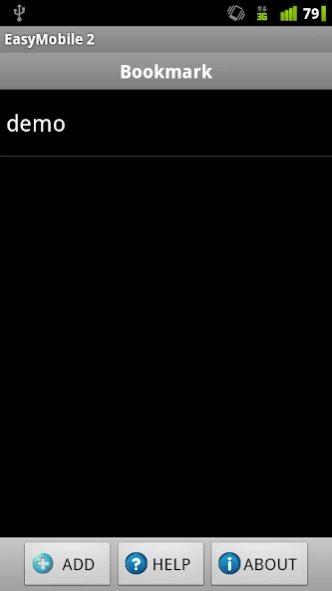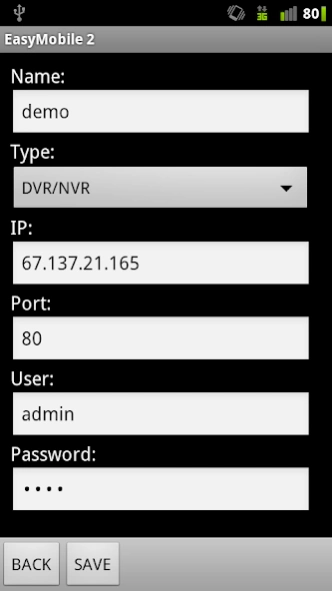OpenEye EasyMobile 2 1.0.18.01
Free Version
Publisher Description
OpenEye EasyMobile 2 - View live video remotely from OpenEye EasyDVR/EasyNVR recorders.
EasyMobile 2 from OpenEye allows you to view surveillance video from any OpenEye EasyDVR or EasyNVR.
With EasyMobile 2, you can monitor your security investment from virtually anywhere within 3G/4G/LTE or Wi-Fi coverage. EasyMobile 2 remote viewer is ideal for a wide variety of security installations, such as monitoring your office or checking on your personal home security system.
Now with Web Connect! Connect to recorders remotely, using nothing more than an email and password.
For more about Web Connect visit http://openeye.net
BENEFITS AND FEATURES:
• Web Connect allows single sign-on to list all recorders
• Add multiple EasyDVR/EasyNVR devices to a quick connect list
• Display video in a single or quad view window
• Switch between cameras by swiping a finger
• Display an Events List
• Stream live and recorded video over the 3G/4G/LTE network or Wi-Fi
• Secure login required for each DVR for your protection
• Convenient on-the-go video surveillance
REQUIREMENTS:
Compatible with all OpenEye EasyDVR and EasyNVR digital recorders
FOR MORE INFORMATION:
visit http://www.openeye.net/products/software/mobile
About OpenEye EasyMobile 2
OpenEye EasyMobile 2 is a free app for Android published in the System Maintenance list of apps, part of System Utilities.
The company that develops OpenEye EasyMobile 2 is OpenEye. The latest version released by its developer is 1.0.18.01.
To install OpenEye EasyMobile 2 on your Android device, just click the green Continue To App button above to start the installation process. The app is listed on our website since 2018-05-10 and was downloaded 25 times. We have already checked if the download link is safe, however for your own protection we recommend that you scan the downloaded app with your antivirus. Your antivirus may detect the OpenEye EasyMobile 2 as malware as malware if the download link to com.pco.easymobile_2.main is broken.
How to install OpenEye EasyMobile 2 on your Android device:
- Click on the Continue To App button on our website. This will redirect you to Google Play.
- Once the OpenEye EasyMobile 2 is shown in the Google Play listing of your Android device, you can start its download and installation. Tap on the Install button located below the search bar and to the right of the app icon.
- A pop-up window with the permissions required by OpenEye EasyMobile 2 will be shown. Click on Accept to continue the process.
- OpenEye EasyMobile 2 will be downloaded onto your device, displaying a progress. Once the download completes, the installation will start and you'll get a notification after the installation is finished.